As technology has advanced over the years, society has grown more accustomed to smart home technology, automated processes, machine learning, and artificial intelligence (AI). While this technology allows us to streamline processes and simplify tasks, it also increases the opportunity for cybercriminals to exploit weaknesses in personal and business networks. This is especially true with the rise of Internet of Things (IoT) devices. IoT devices are a network of interconnected devices that communicate and share data with one another. These range from smart home devices to security cameras, making it vital to secure them.
Securing IoT Devices
An IoT attack can take on many forms and have diverse motives for each attempt. This may include a cybercriminal accessing smart home devices and stealing personal information or gaining control over a compromised device to spy on your household. These attacks can happen without your knowledge; therefore, it is critical to be proactive in securing your IoT devices. Some of the best practices for securing IoT devices include:
- Take inventory of all IoT devices and secure them accordingly. An IoT device is any device or technology in a home that connects to the internet wirelessly or via a network cable. Once all devices are identified, ensure all devices and networks are secured with a strong password and antivirus software, if applicable. Antivirus software aids in warding off malware and viruses. Infected routers are responsible for 75% of IoT attacks. To ensure passwords are resilient, people can use free online password generators as an extra layer of security.
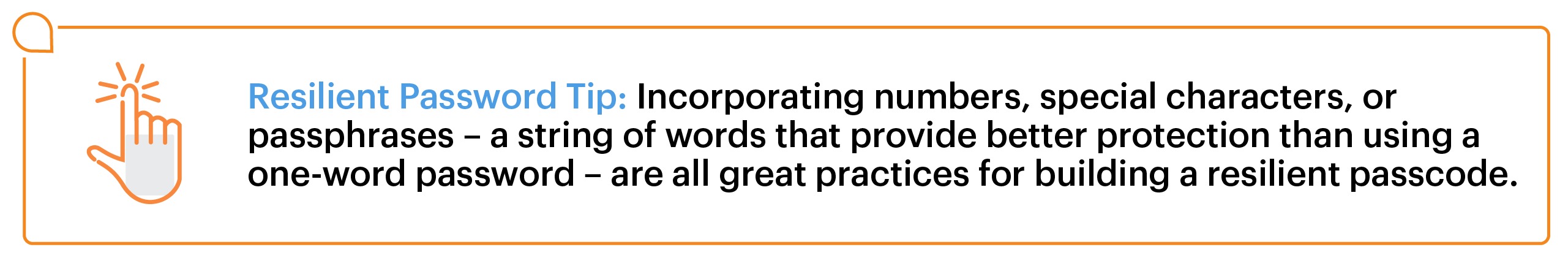
- Enable Two-Factor Authentication (2FA). 2FA adds an extra layer of security for any device or software with an online account. This requires a secondary verification method, such as a one-time code sent to a phone in addition to the main password. Even if hackers manage to steal credentials, they will still need access to the secondary authentication method to gain entry to accounts.
- Regularly update software and applications. Updating or “patching” is when software developers create a new software or firmware that ensures old configuration settings, and outdated security settings are all updated to the current version. Outdated software and applications can allow hackers to exploit security gaps and take control of IoT devices.
- Determine End of Service (EOS) / End of Life (EOL) status. EOS is when a device receives limited updates or patches and will soon be phased out. EOL is when a device is no longer being updated and is phased out. To determine these dates, check the manufacturer’s website or use a search engine by searching “*Device Name* end of service/life.”
Dangers of Public Wi-Fi
Securing IoT devices is especially important if they are being used outside the home. Public Wi-Fi networks, such as those in cafes or airports, serve a significant benefit for on-the-go or remote workers, but it can also expose your devices to serious risks. Some of the common public Wi-Fi attacks include:
- Man-in-the-Middle Attacks (MITM): MITM attacks are where cybercriminals position themselves between the device and the intended server, intercepting communication between two parties. If successful, this allows hackers to eavesdrop on online activities and potentially capture sensitive information such as passwords, credit card details, and personal messages.
- Malware Distribution: Through public Wi-Fi hotspots, cybercriminals can incorporate malicious software into the network, targeting unsuspecting users who connect to it. Once infected, the device becomes vulnerable to data theft, financial fraud, and other cyber threats.
- Fake Wi-Fi Networks: Hackers often create counterfeit Wi-Fi networks that appear legitimate to trick users into connecting to them. These fake networks, also referred to as “evil twin hotspots,” mimic the appearance of legitimate Wi-Fi networks but are controlled by cybercriminals. Once connected, users unknowingly expose their data to attackers who can then monitor and manipulate their online activities.
Protecting Your Devices from Public Wi-Fi Threats
Implementing the best practices for securing IoT devices is a great way to stay ahead of these public Wi-Fi threats. Additional ways to safeguard against public Wi-Fi threats specifically include:
- Use a Virtual Private Network (VPN). This is one of the most effective ways to secure a connection to public Wi-Fi. A VPN encrypts internet traffic, preventing hackers from intercepting and deciphering data. By routing a connection through a secure server, VPNs add an extra layer of protection, shielding sensitive information from malicious actors.
- Disable Auto-Connect and Sharing Settings. Manually selecting trusted networks and turning off sharing features minimizes exposure to security risks. It also prevents unauthorized, automatic access to files and personal data.
- Use HTTPS Websites. Whenever possible, access websites using the HTTPS protocol. This encrypts data transmitted between a device and the website’s server. Avoid entering sensitive information on websites that lack HTTPS encryption, as hackers on unsecured networks may intercept it.
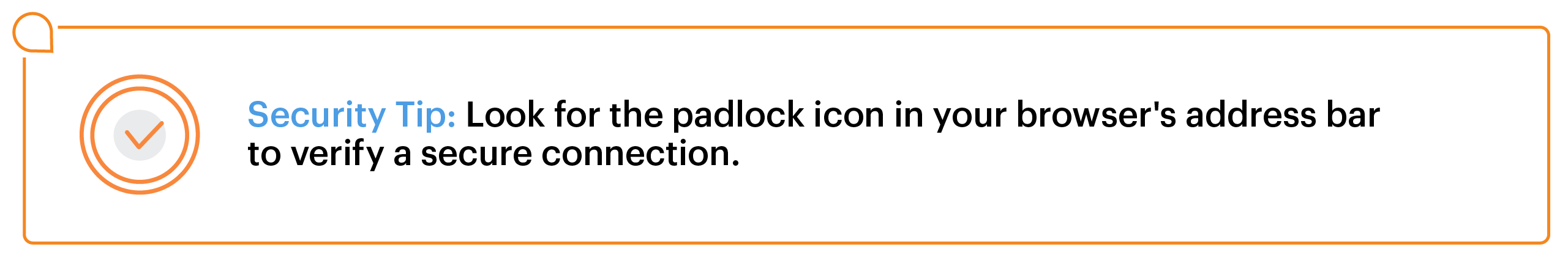
Freeware Risks
Freeware is a free download of an application but often comes with hidden risks. While freeware offers convenience and cost savings, it can also contain malicious code, spyware, or adware. Some freeware programs might install browser extensions, change your homepage, have multiple pop-up ads, or secretly track your online activities without your consent. This can slow down your devices, compromise personal data, or provide an opportunity for cybercriminals.
Securing Yourself and IoT Devices from Freeware Risks
Despite these risks, not all freeware is inherently dangerous. Some legitimate software providers offer free versions of their paid applications to build trust with users or provide basic functionality. However, it’s crucial to take steps to protect yourself and your devices when downloading and using freeware.
- Research and verify the source: Before downloading any freeware, verify the credibility of the developer and the website offering it. User reviews, ratings, and feedback can be faked or curated to favor a specific product. Look for well-known, reputable platforms, and check user reviews or expert opinions on software forums to confirm that the program is safe.
- Read the terms and permissions: Many freeware programs require access to certain parts of your device. Always read through the software’s permissions to ensure you’re not granting access to unnecessary or overly invasive features. If a program is asking for more than it should, reconsider downloading it.
- Avoid Peer-to-Peer (P2P) Networks: Freeware shared on P2P networks poses a significant risk as these networks are often unregulated and can host compromised files. Always avoid downloading software through these channels, as the likelihood of receiving compromised files is significantly higher.
- Remain Cautious with Email Attachments: Freeware can sometimes come in the form of an email attachment. Be wary of unsolicited emails offering free software or promotional downloads, especially if they come from unknown sources. Cybercriminals often disguise malware as freeware in email attachments to trick recipients into downloading harmful programs. When in doubt, delete the email without clicking on any links or downloading attachments.
Remain Secure and Protected
IoT technologies offer great convenience and efficiency but also increase cybersecurity risks. Cybercriminals are constantly seeking vulnerabilities in IoT devices, public networks, and software downloads to exploit sensitive information. By taking proactive steps in securing IoT devices, individuals can protect their personal data from potential threats. As cyberattacks grow more complex, it is essential to stay informed and vigilant about cybersecurity. By following best practices and being proactive, individuals can enjoy the benefits of modern technology without compromising privacy or safety.
To learn more about how our consultants and advisors can support your cybersecurity goals, contact us today.





