The concept and integration of smart homes have directly correlated with the rapid development of interconnected technology, referred to as IoT (Internet of Things). Even if some people have not fully adopted the smart home mindset, a wide range of devices have become part of our home networks. These devices include but are not limited to smartphones, laptops, tablets, Smart TVs, and streaming devices. When these devices connect to the internet, they individually become a part of your home network. While the home network facilitates convenient, seamless communication between these devices, your devices will be vulnerable to cyber threats if not properly secured.
Understanding the Threat
From malware attacks to phishing attempts, there is a vast range of cyber threats that target home networks. These breaches can result in serious consequences such as blackmailing, stealing sensitive banking information, and other personal data being sold on the dark web. As various smart home features are developed, this broadens the scope for malicious actors.
A widely known home network cyber breach was that of the Amazon-owned Ring security cameras. Ring cameras have been compromised in breaches involving malicious actors intercepting video footage, extracting the personal data of users, and taking unauthorized control of Ring cameras in homes. To mitigate this, the security updates have involved two-factor authentication and end-to-end encryption.
Stay Safe by Securing Your Home Network
While securing your home network may sound complex and extensive, implementing the right measures is not as challenging as it may seem. By incorporating the following best practices, you can ensure the safety of your home network devices.
Create a Strong Wi-Fi Password
Many people unknowingly leave themselves vulnerable to cyber threats by sticking to the default Wi-Fi passwords provided by the Service Provider. Quran, Information Security Analyst III at Knowledge Services, states: “Over 65% of home network users have not changed the default password, chose a very weak and easy password, and/or utilize equipment that is outdated and full of vulnerabilities”
When changing a password, it is crucial to craft a strong, resilient password with 12-14 characters. This involves a combination of numbers, special characters, and upper- and lowercase letters. To add an extra layer of security, it is recommended to change the Wi-Fi password every 60-90 days.
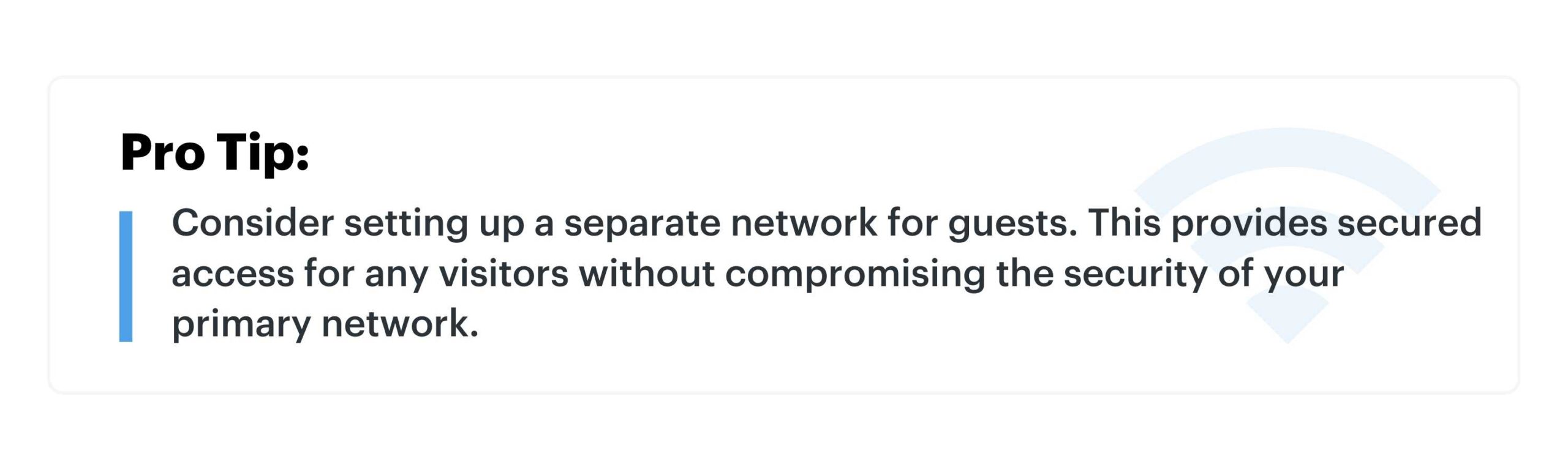
Utilize Proper Security Practices
To ensure the security of your home network, it is crucial to vigilantly monitor your network activity for any suspicious behavior. Be aware of when security apps and firmware need to be updated. These updates often contain critical enhancements that increase the resilience of the network against any potential threats. Utilizing proper security software, such as a firewall and a VPN, serves as a barrier by filtering traffic, blocking any suspicious activity, and securing a private internet connection.
Remain Vigilant
With the Internet of Things on the rise, we must take the appropriate steps to safeguard our home networks. From smartphones to streaming devices, most of our daily devices contribute to the home network. Although these technological advancements serve as a great convenience, recognizing the gravity of potential risks is the first step towards a more secure digital environment. By adhering to best practices like strengthening our Wi-Fi passwords and implementing security measures like firewalls and VPNs, we not only safeguard our personal information but also contribute to a safer digital landscape for everyone.
For more on how we can support your cybersecurity and compliance efforts, contact us today.





